

You invoke the Data Manager by clicking the Data Manager icon on the Home tab.
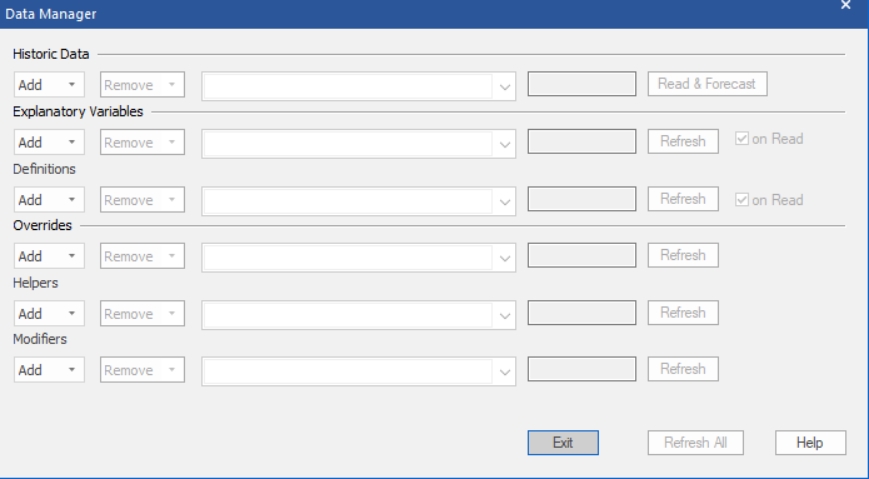
The Data Manger consists of six rows each of which allows you to read in a different type of data.
In addition to the Historic Data (which is required), Forecast Pro’s Data Manager allows you to import other information to assist you in creating and working with the forecasts. Specifically, you can import:
Explanatory Variables. Variables that you may wish to include in a dynamic regression model may be read in with an explanatory variable file. Explanatory Variables provides details.
Definitions. Definition files contain values to use in conjunction with custom forecast allocations. Consult Custom Allocation Files for details.
Overrides. In addition to entering forecast overrides interactively using the Forecast Overrides view, Forecast Pro allows you to import them. Consult Override Files for details.
Helpers. Helper variables are used in conjunction with event models, forecast by analogy models and weighting transformations. Helper Files provides details.
Modifiers. In addition to specifying forecast modifiers interactively on the Navigator, Forecast Pro allows you to import them. Modifier Files provides details.