

In addition to entering forecast modifiers interactively on the Navigator, Forecast Pro allows you to import modifiers from other Forecast Pro projects and from Excel spreadsheets.
Importing modifiers from Excel requires that you set up the spreadsheet in a specific format. The sample file shown below is installed into the Forecast Pro input directory and is named 123 Bakery - Modifiers.xlsx.
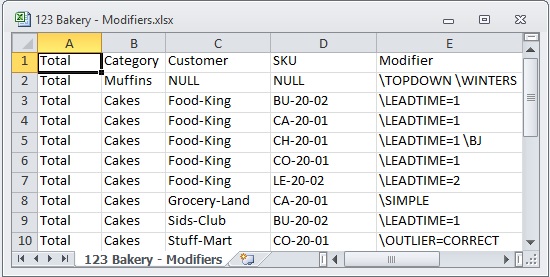
The first columns (A through D in our example) define the attributes and name of the item (i.e., the hierarchy information). The next column defines the modifier(s) to import.
If you will be using a table or query to hold the modifier field you’ll want to examine the Modifiers table in the file 123 Bakery - ODBC.mdb.
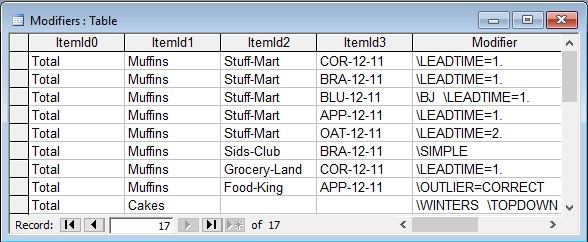
Notice that the attribute fields are present. Modifier is a text field containing the modifier(s) you wish to apply.