

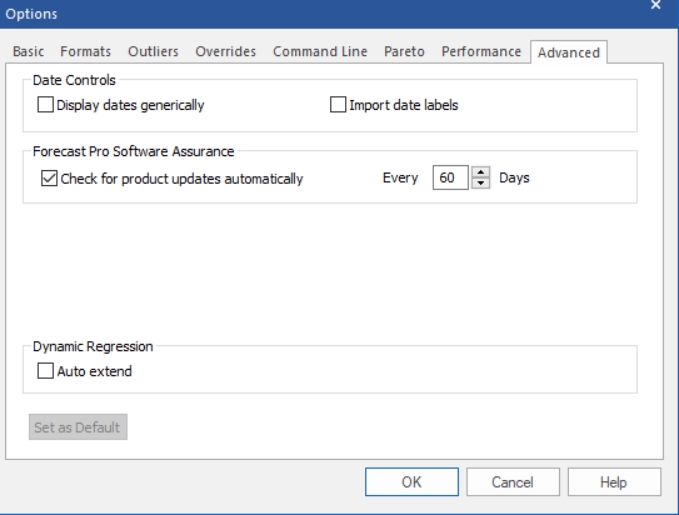
The Advanced tab includes the following:
Date Controls:
Display dates generically. If this option is selected. then monthly labels will be displayed using period numbers rather than the names of the months. For example, “2019-01” will be used rather than “2019-Jan”. This option is often used when working with a fiscal calendar where displaying the names of the months could be confusing.
Import date labels. If enabled, Forecast Pro will import date labels from either the helper or historic data source (in the header row or column). If using a helper file, create a helper variable called _Date for the date labels. Date labels may be either text or numeric. If the labels are numeric and regularly spaced (time between adjacent periods is always the same), the labels will be extrapolated into future forecast periods. Numeric labels will also be formatted according to the User’s locale settings, as specified in Microsoft Windows settings. For ODBC data inputs, date labels must be provided in a helper file. Forecast Pro will prioritize labels in a helper file over those provided in the historic data source. These imported labels will be used in all views instead of the Forecast Pro’s standard dates. If Import data labels is not checked and a helper file includes a helper variable called _Date, Forecast Pro will treat _Date like any other helper variable and not use it for date labels.
Forecast Pro Software Assurance:
Check for product updates automatically. If this option is selected, Forecast Pro will periodically check online for product updates and alert you if they are available. If a newer version is available, clicking OK on the pop-up message should generate an email with your current version and the serial number you are using. If your support and maintenance contract is up to date, product updates are free.
Auto extend. If this option is selected, Forecast Pro will generate forecasts for explanatory variables that do not have input values for the forecast horizon. Forecast Pro will use any provided explanatory variable values and only forecast missing values. If this option is not selected, a dynamic regression model is selected for a given item and explanatory variable values are not provided for the entire forecast horizon, Forecast Pro will use expert selection instead of the specified regression model for that item.