

If your data are already stored by columns, you will want to consider the column format first. You can probably alter your spreadsheet to the Forecast Pro row layout in just a few minutes. In column format each time series occupies a single column on the spreadsheet.
The data are assumed to reside in the topmost (first) spreadsheet in the workbook unless an alternate sheet has been specified by naming it BFSDATA.
Column A of the spreadsheet is devoted to row headings. The keyword “description” must be used as the row heading for the description row. The other cells in column A are ignored by Forecast Pro. You can use them for titles, calendar information, etc.
Here is an example of a column format spreadsheet. The file is installed with the program and is named Sample Historic Data – Vertical.xlsx.
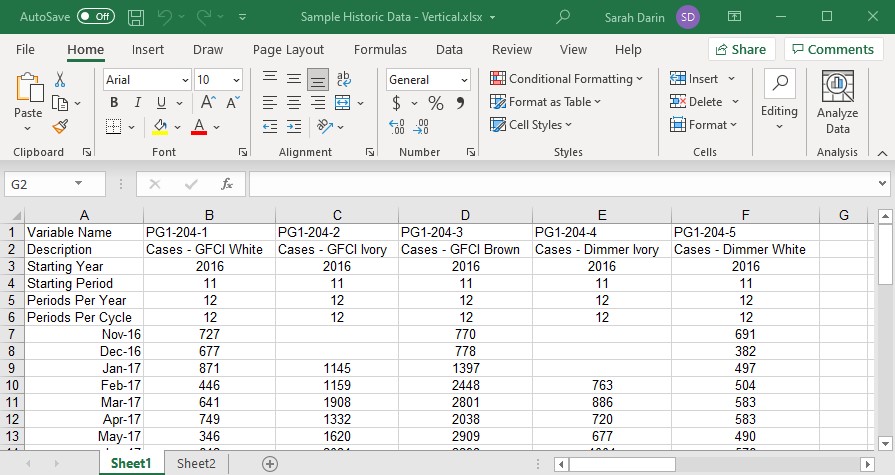
The above example does not use attribute fields to define product groupings. This is often desirable and is discussed in the Using Attribute Fields to Define a Hierarchy section.
In our example, each data record consists of six header items in rows 1 through 6, followed by the historic data in remainder of the rows, beginning in row 7. Each item is placed in a separate cell.
Rows 1 through 6 contain the following six required items.
1 Variable name. Up to 256 characters.
2 Variable description. Up to 256 characters.
3 Starting year. Must be an integer.
4 Starting period. Must be an integer.
5 Periods per year. Must be an integer.
6 Periods per seasonal cycle. Must be an integer.
See the Overview section at the beginning of this chapter for more details on these items.
The time series data begin in row 7. The starting year (row 3) and starting period (row 4) refer to the year and period for row 7, whether or not that cell actually contains data. In the example spreadsheet, the first value for PG1-204-2 is for January 2017 in row 9, even though the header defines the starting period as 11 and the starting year as 2016.