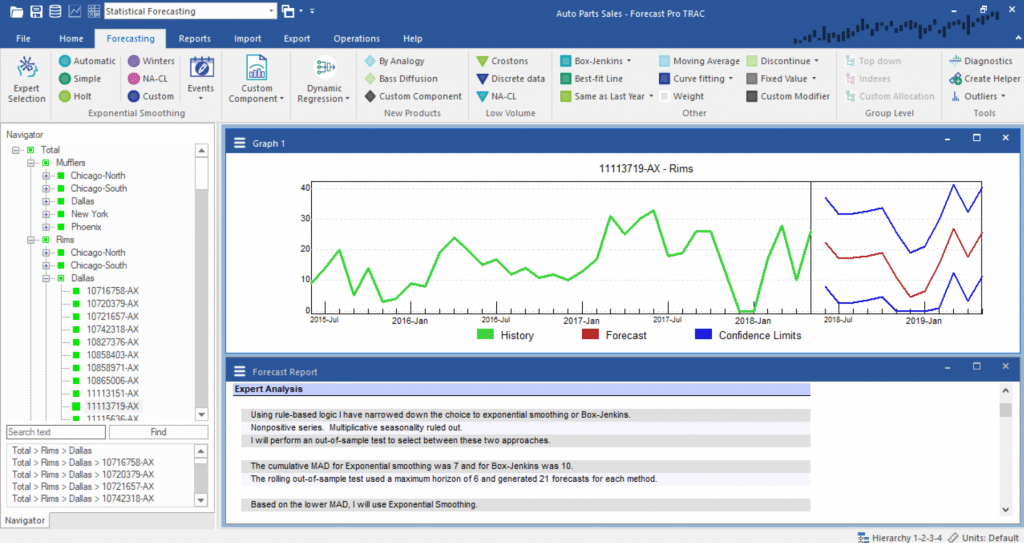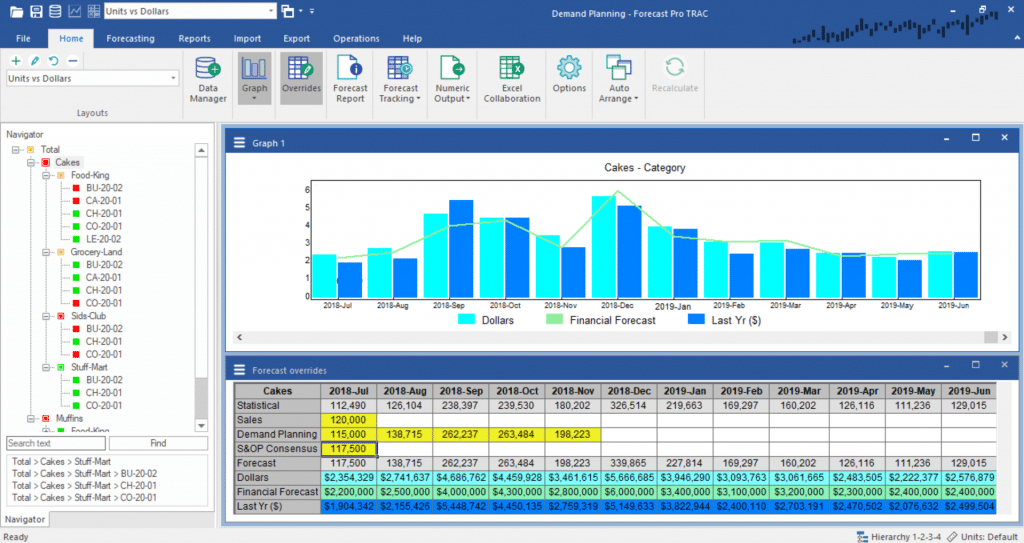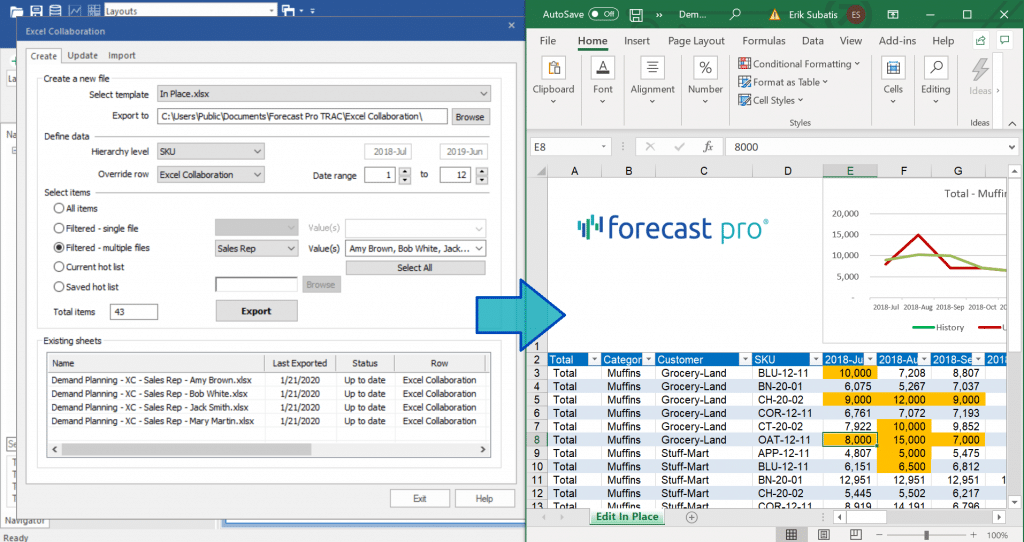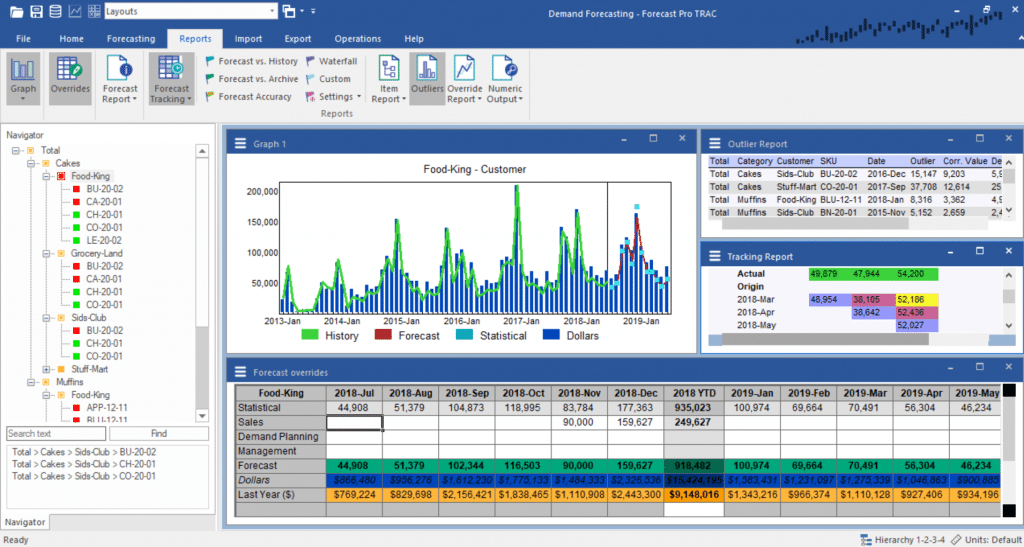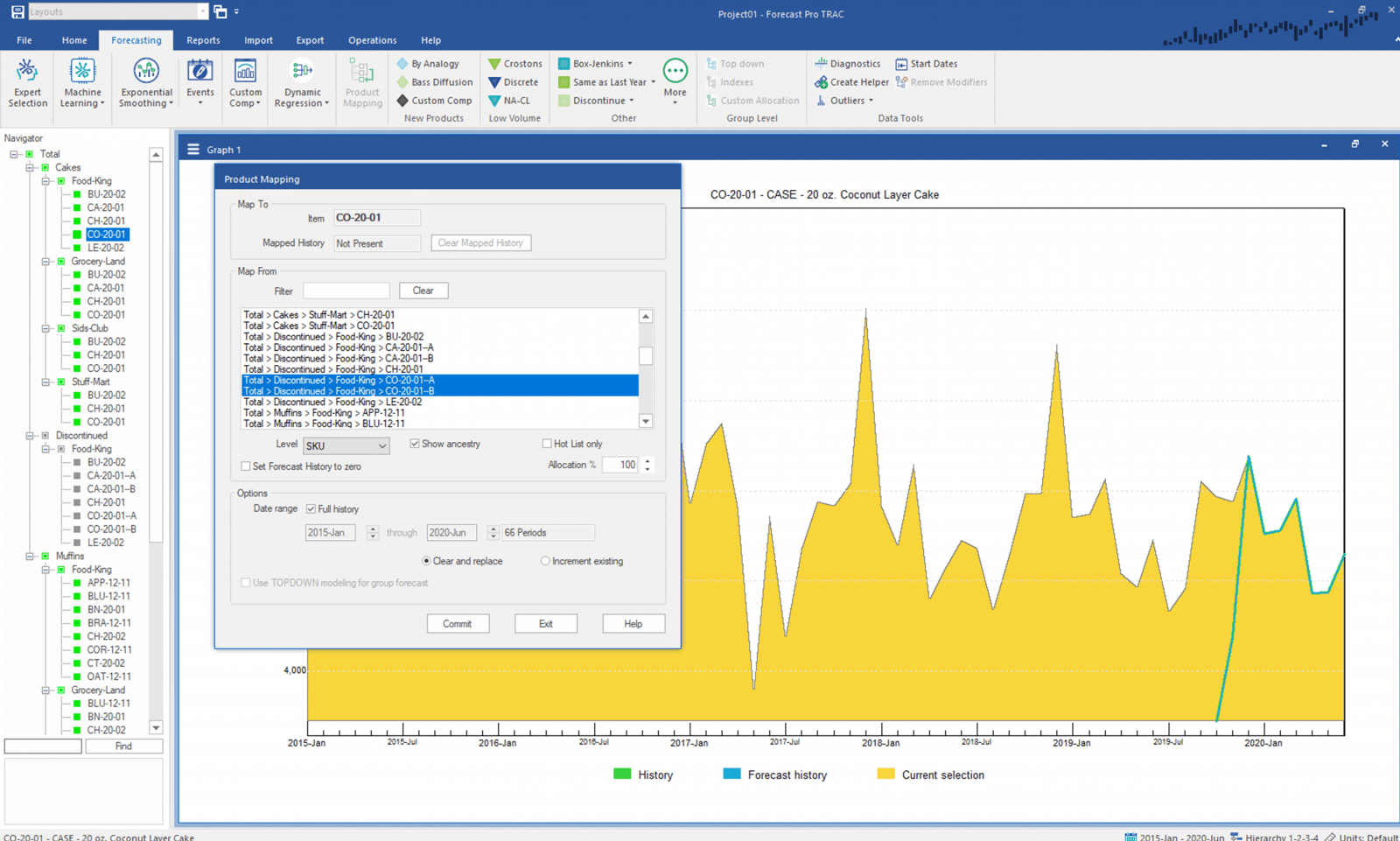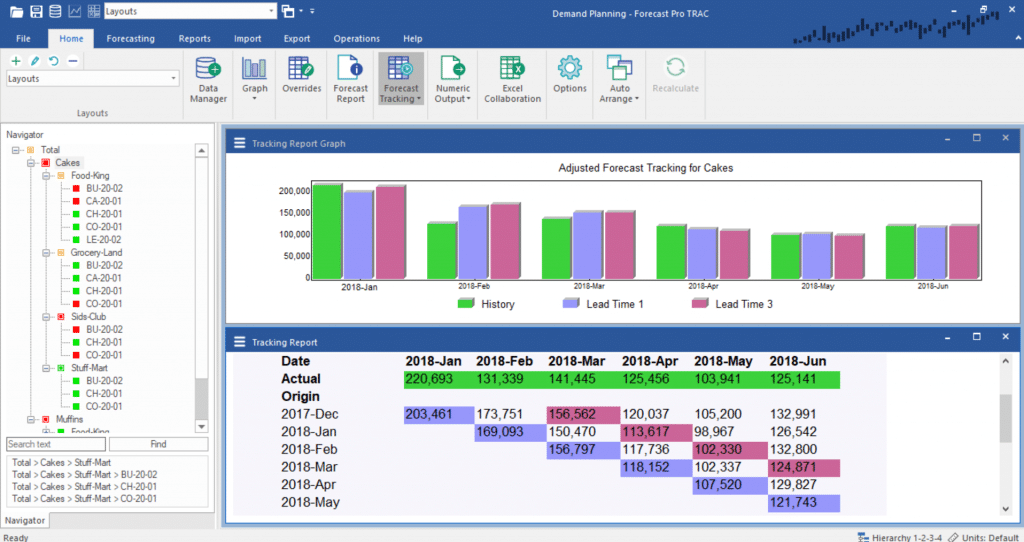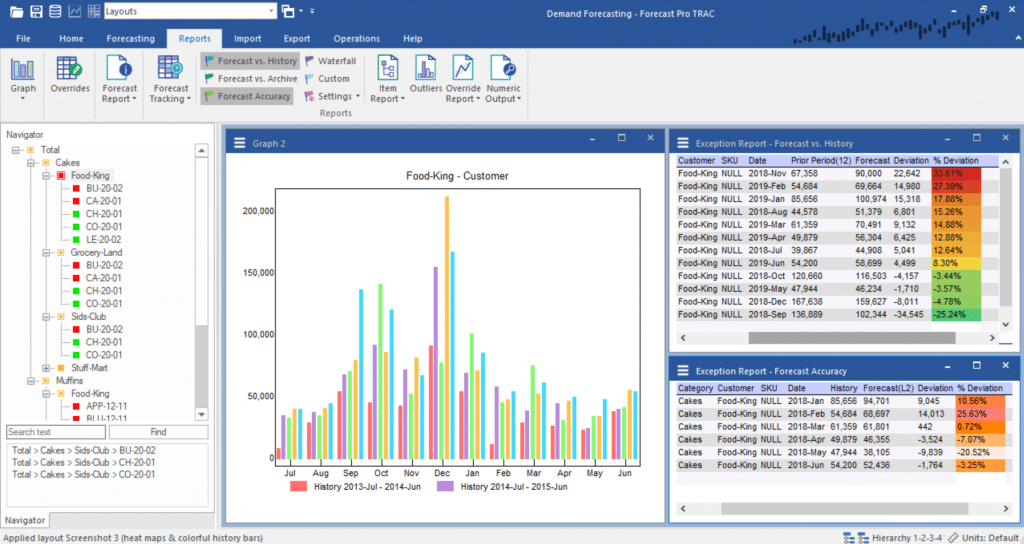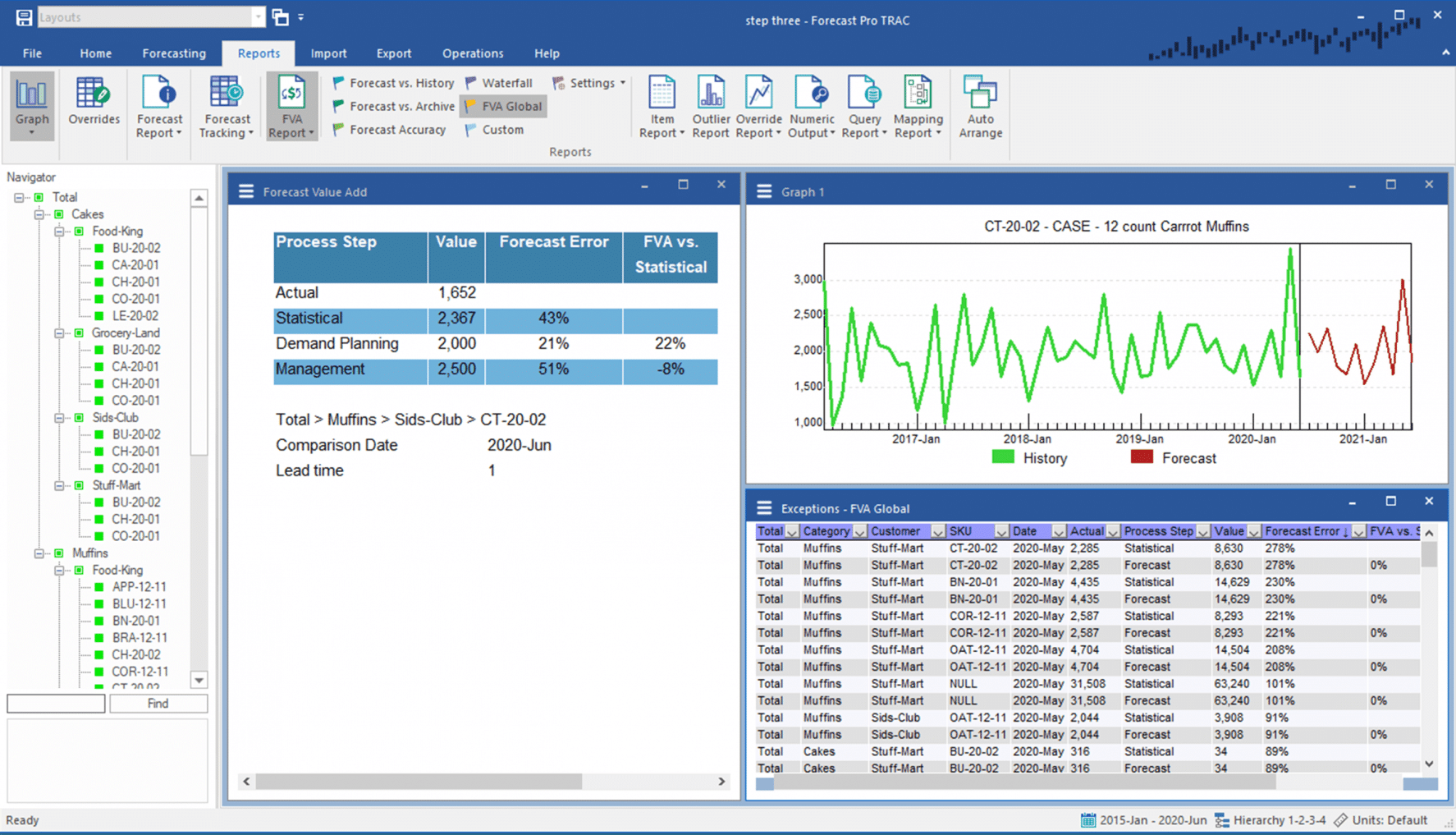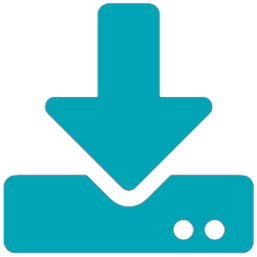Capabilities
Forecast Pro offers a comprehensive portfolio of tools for solving a wide range of forecasting challenges. Whether you are looking for just the basics or need advanced forecasting techniques and analytics, Forecast Pro has the right tools for you.
Automatic AI-driven Forecasting
Forecast Pro’s automatic “best pick” algorithm allows you to generate accurate forecasts, even for thousands of items, in a matter of seconds and will account for seasonal patterns, trends, business cycles, promotional activity and more. If you prefer to specify the forecasting approach, Forecast Pro provides menu-based custom modeling options and a comprehensive set of diagnostic tools. Visit the Forecasting Methodologies page for a complete list of statistical methods implemented in the software.
Customized Hierarchies & Multiple Units of Measure
You can forecast at any level of granularity and easily view/report aggregate data and forecasts. Forecast Pro also supports hierarchy pivoting and the ability to work with forecasts in units, dollars, and other units of measure simultaneously, allowing different parts of your team and/or organization to view the forecasts how they want to see them.
Easy Forecast Adjustment & Collaboration
Forecast Pro makes it easy to collaborate with others to establish the final forecast. A robust, Excel-like grid control allows easy adjustment by percentage, increments, or by simply entering new values. Adjustments to the forecast can be made at any level in the hierarchy, and all changes are automatically reconciled. Handy comment fields make it easy to document changes, and override reports provide total transparency. Stakeholders can collaborate seamlessly in the application itself or via Excel.
New Product Forecasting
Forecast Pro enables you to map history from existing and/or discontinued items into the new items you want to forecast. Product Mapping (aka Item Supersession) is useful in a wide variety of situations including forecasting replacement products, introducing product-line extensions, transitioning to new warehouses, and many more.
Forecast Accuracy Reporting
Forecast Pro maintains an archive of your previous forecasts (both statistically–generated and adjusted forecasts) so that you can compare and contrast previous forecasts to what actually happened. With just a quick glance at Forecast Pro’s “waterfall” reports you can zero in on what’s working and what isn’t.
Exception Reporting
Forecast Pro’s flexible exception reporting allows you to focus on areas that need your attention. The reports are easily customizable to reflect different performance metrics ‒ such as forecast vs. history or whether forecast error exceeds a pre-defined threshold – and give you a quick way to identify potential problem areas.
Forecast Value Add Reporting
With Forecast Value Add reporting you can track accuracy across each step of your forecasting process. Easily compare the statistical forecast, final forecast, and/or specific overrides to what actually happened. This at-a-glance report helps you quickly identify which steps or participants in your forecasting process are adding value and which are making your forecasts less accurate.