Forecast Pro TRAC only
Forecast Pro Project Collaboration is designed to work within an on-going forecasting process. Instead of creating new child projects each forecast cycle, existing child projects can be updated with the latest historic data each forecast cycle. When child baseline forecasts and overrides are imported into the parent project, Forecast Pro imports the baseline forecast numbers and overrides. Child modifiers, model details, and the full child override grid are only maintained in the child project. Updating existing child projects each forecast cycle preserves the full details of how child forecasts were generated last month and allows you to track accuracy of the child forecasting process.
When you update a child project, Forecast Pro will use the settings and/or logic used to originally create the child project to update the child project with the latest historic data and parent forecasts. If you have used a hot list or filter to select items, Forecast Pro will update the child project to include items from the updated filter or hot list files. All override rows and information will be retained when you update the child project. Any additional data that you have explicitly included in a child project will need to be explicitly updated using the Data Manager in the child project.
To update a child project, click the Project Collaboration icon on the Home tab to open the Project Collaboration Manager.
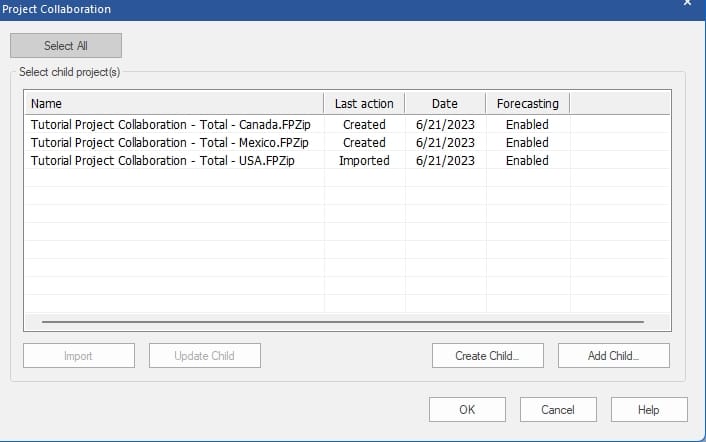
Select child project(s): The Select child project(s) display lists all child projects associated with the current project. You may right click on any of the files and open the context menu to update the project, remove the project association, open in Forecast Pro or open the folder where the file is saved.
Select All: The Select All button selects all files on the list. This provides an easy way to update all associated files at once.
Update Child: To update one or more of the existing child projects, select the files you want to update and then click the Update Child button.

