Select the Forecasting tab, click the More icon in the Other group and select Moving Average to invoke the Very Simple Models dialog box.
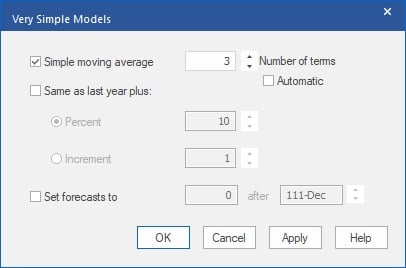
Click OK to forecast Monthly using a 3-month simple moving average. Right click Monthly on the Navigator and select Apply Modifier(s) to>All items. We have now forecasted all items using a 3-month simple moving average.
Select the group Monthly on the Navigator and view the Out-of-Sample Rolling Evaluation for Items in Group section of the Forecast Report view.
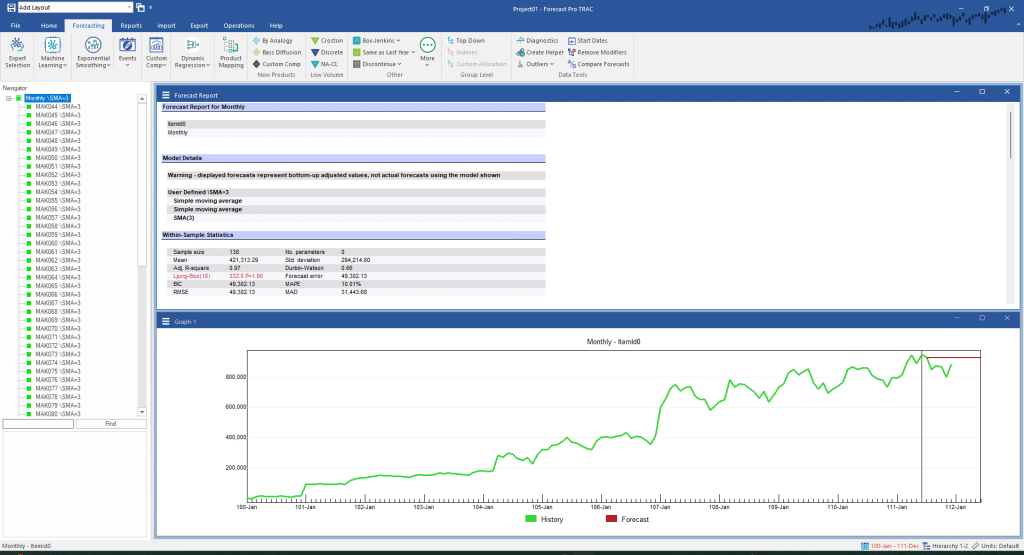
There are several ways to compare the results of this forecast and our expert selection forecast. The most common approach is to look at the MAPEs (Mean Absolute Percent Error) for the two. In our example, the MAPEs for expert selection are lower than the MAPEs for the moving averages for every time horizon—clear evidence that expert selection outperforms the moving averages.
Exit Forecast Pro. This concludes the Out-of-sample Testing tutorial.

