Forecast Pro TRAC only
At times it is useful to have visibility to external information while working with the forecasts. Forecast Pro allows you to import external data rows (such as alternative forecasts, open orders, etc.) into the override grid. The external data can be imported from Excel spreadsheets (both row and transaction-style) and from databases using ODBC.
Importing external data rows requires that you set up the data in a specific format. The sample file shown below is installed into the Forecast Pro input directory and is named 123 Bakery – External Data – SKU-Level Forecast.xlsx.
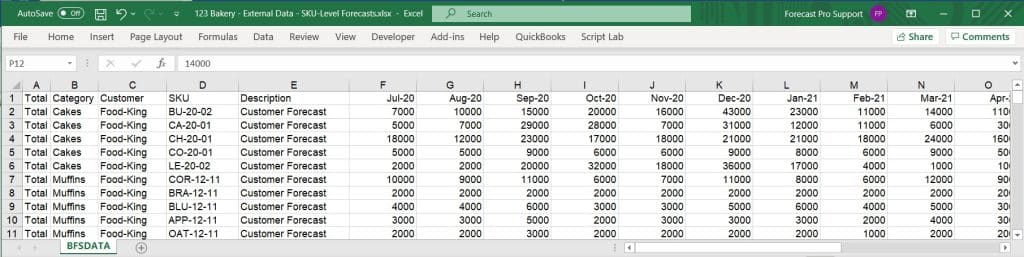
The first columns (A through D in our example) define the attributes and name of the item (i.e., the hierarchy information). The next column (E in our example) is labeled Description and contains the name of the external row. The remaining columns are labeled with dates and contain the data values.
If you plan to import your external data using a transaction style spreadsheet, examine the sample file 123 Bakery – External Data – SKU-Level Forecasts – Transactions.xlsx located in the Forecast Pro input directory. Note that the file layout is the same as the ODBC file layout shown below.
If you plan to import your external data using ODBC, examine the Alternate_Forecasts table in the sample Access database file 123-Bakery-ODBC.mdb located in the Forecast Pro input directory.
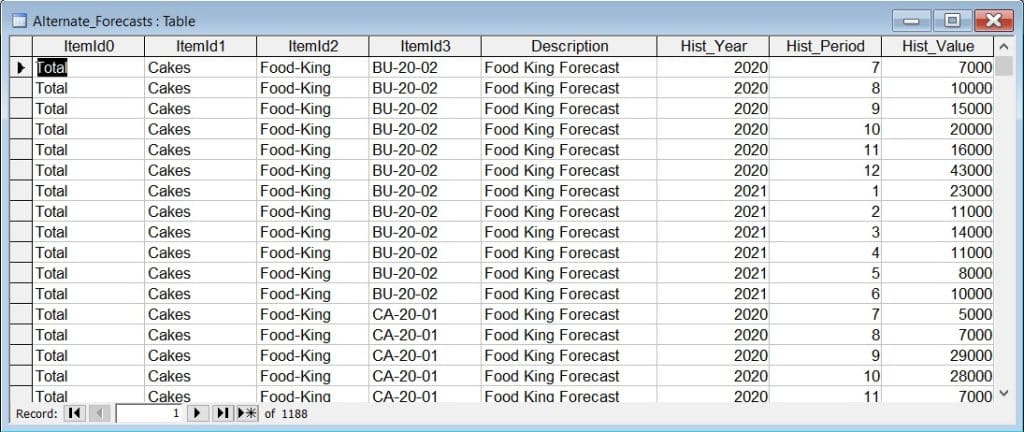
The format is very similar to the format for the historic demand. Notice that the attribute fields are present. Hist_Year, Hist_Period and Hist_Value are number fields identifying the year, period and values respectively.
Formatting rules
In a spreadsheet, a header row is required. The Description and date fields must also be present and labeled accordingly. The dates in the header row need to be either in an Excel format or in a Year-Period format, e.g. 2019-July, or 2019-52.
The external data rows are imported at one level of the hierarchy only.
If an item has no entries for a given external data row, it does not need to be included in the spreadsheet, table or query.

