Steps to Activate Forecast Pro
Before you can use Forecast Pro, you must register the software and activate your license. You will receive your license information via email. Your license information includes a Serial Number, Product Key, and Subscription Code.
- First, enter your Serial Number and click Next.
- When prompted, you will need to enter your name, organization, and email address. Please note that you must enter a valid email address to register your license.
- Finally, to activate your license, you will need to enter the Serial Number, Product Key and Subscription Code provided to you via email. Click the Activate Online button to finish the activation process. If you receive the message shown below that indicates “Product Activation Successful” then you can start using Forecast Pro and skip the rest of the instructions below. If you receive a different message, please continue to the following section.
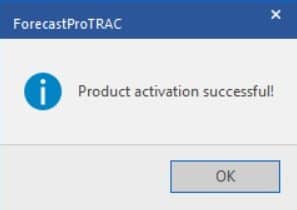
Troubleshooting Errors when Activating
License already activated
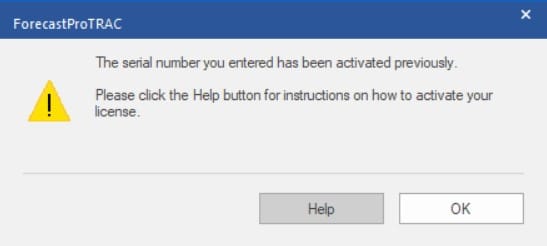
If you receive the message above, this means that someone else has already activated this license of Forecast Pro on another machine. Check the license information that you are using should be assigned to you. If you reach out to support@forecastpro.com and provide your serial number and reason for reset, then we can reset the reset the license so it can be installed on your machine. If you know the other machine that had activated this license, you can also deactivate it from that machine (see Transfer License instructions)
Unable to activate online
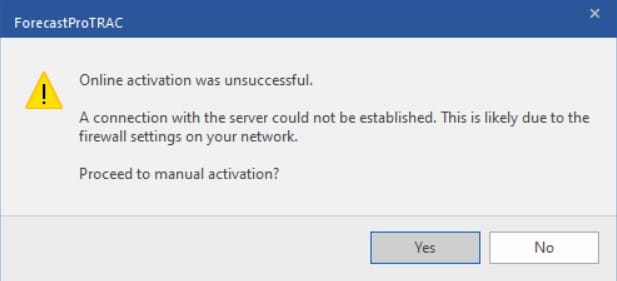
If you receive the message above, this indicates that you were unable reach our activation server to perform an online activation. You can proceed to a manual activation, which will require reaching out to BFS for a manual activation code.
After clicking Yes you will see the window below which contains your Product Key and Machine ID. We need both of these pieces of information to generate a manual activation code specific for your machine. Note, hitting the Email BFS button will generate an email directed to support@forecastpro.com if you have a default mail client set up and hitting the Copy button allows you to simply paste these details into an email.
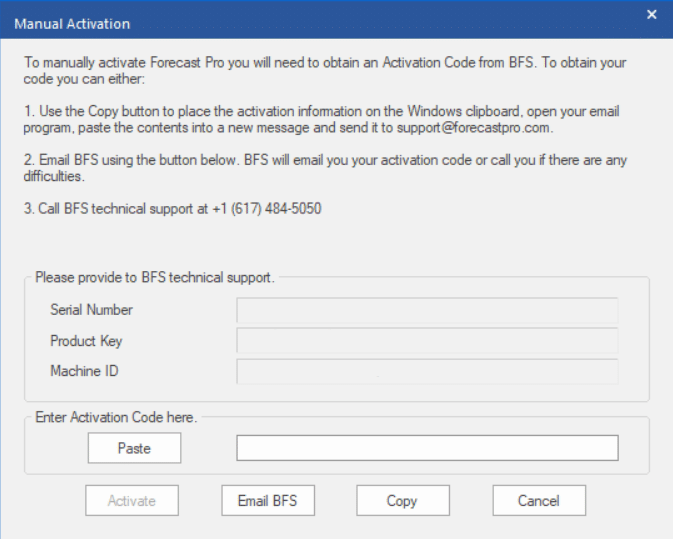
If you have any questions about the activation process, please reach out to support@forecastpro.com or call +1 (617) 484-5050

