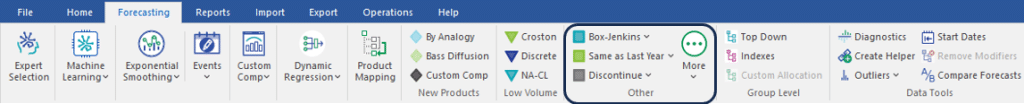
Select Moving Average on the More icon drop-down to open the dialog box shown below.
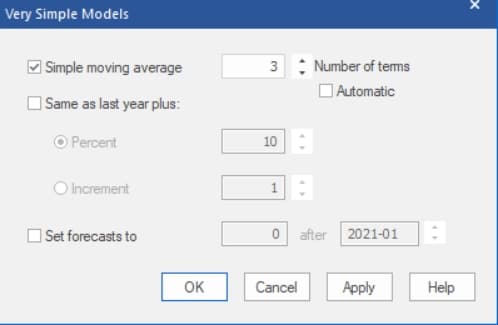
Specify the number of terms used or check Automatic to have Forecast Pro automatically select the number of terms. Click OK or Apply to apply the moving average model.
The modifiers associated with moving averages are:
- \SMA=n. Use an n-term simple moving average.
- \SMA. Use a simple moving average where Forecast Pro automatically selects the number of terms to use.

