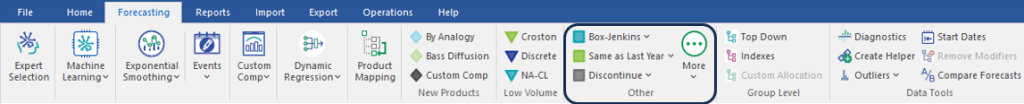
Select Fixed Value on the More icon drop-down on the Forecasting tab to open the Very Simple Models dialog box with Set forecasts to selected which allows you to set the forecast to the specified value.
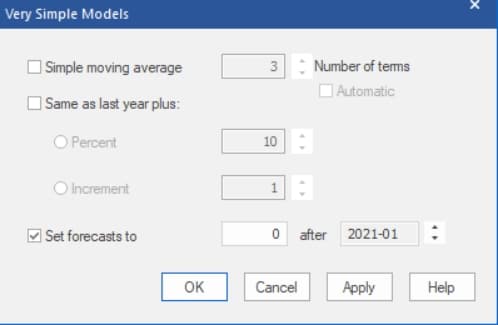
Enter the desired forecast value, specify a date, and click OK or Apply to apply the model. By default, the date spinner is set to the first period of the forecast horizon.
The modifiers associated with fixed value forecasts are:
- \FIXED=n: Set each forecasted value to n. This modifier is used if the “after” date on the spinner is the first forecast period.
- \FIXEDAFT=(Year, Period, n): Set each forecasted value which falls after the year and period specified to n.

