Marked content is Forecast Pro TRAC only
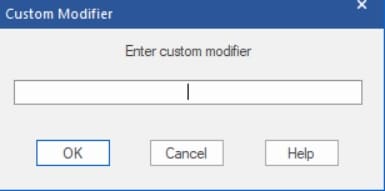
Select Custom on the More icon drop-down on the Forecasting tab or select Custom Modifieron the Navigator’s context menu to enter modifiers explicitly.
All modifiers may be entered using the Custom Modifier dialog box. There are also some modifiers that must be entered using the Custom Modifier box, including:
- \LOWER=l: Set the lower confidence limit equal to the value l. l must be between 0.1 and 50.0 inclusive.
- \UPPER=u: Set the upper confidence limit equal to the value u. u must be between 50.0 and 99.9 inclusive.
- \LEADTIME=n: Set the lead time for the safety stock to n. The specified lead time appears highlighted in the Safety Stock section of the Forecast Report and determines the values written to the Numeric Output file. Fractional entries (e.g., 1.5) are permitted.
- [TRAC] \TIMEFENCE=n: Set the length of the time fence for the specified item to n. Be aware that if you use the \TIMEFENCE modifier to create a time fence shorter than the global time fence, it will shorten the time fence for all associated parent groups of the item.
- \POW=key: Use a Box-Cox power transformation. Key may equal LOG, SQRT, INVERSE or any decimal number from -1.0 to 1.0. If you enter \POW=AUTO, Forecast Pro will test your data and implement an appropriate Box-Cox transformation (or none at all). Consult the Forecast Pro Statistical Reference Manual for a discussion of the Box-Cox power transformations.

