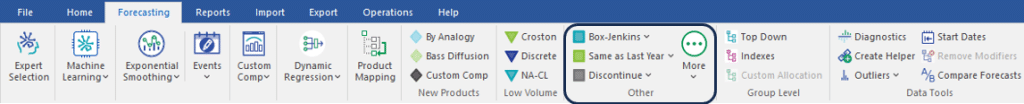
Clicking the Box-Jenkins icon in the Other group instructs Forecast Pro to automatically select a Box-Jenkins (ARIMA) based on out-of-sample fit combined with some Artificial Intelligence expert system rules.
- \BJ is the modifier for automatic Box-Jenkins model.
Selecting Custom from the drop-down on the Box-Jenkins icon on the Forecasting tab or selecting Forecasting>Box-Jenkinson the Navigator’s context menu will open the dialog box shown below.
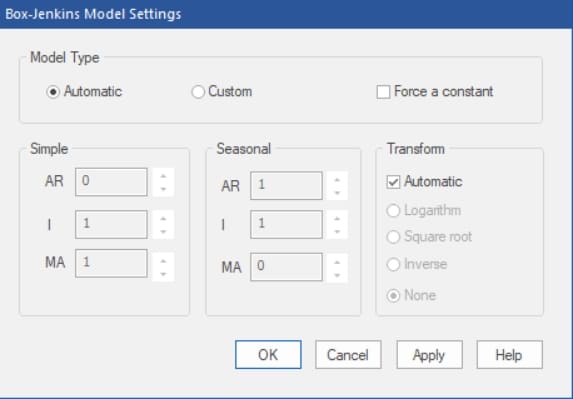
The Model Type section of the dialog box allows you to specify Automatic (i.e. Forecast Pro will automatically determine the ARIMA model orders) or Custom (i.e. you will explicitly select the model orders to use). In addition, there are options to include a constant term in the model and to apply a power transformation.
When you click the OK button, Forecast Pro will apply the appropriate modifier on the Navigator and build the specified model.
The custom Box-Jenkins modifiers are:
- \ARIMA(p,d,q): Use a non seasonal Box-Jenkins model with model orders p, d and q.
- \ARIMA(p,d,q)*(P,D,Q): Use a seasonal Box-Jenkins model with model orders p, d, q, P, D and Q.
- \CONST: Include a constant intercept in the Box-Jenkins model.

