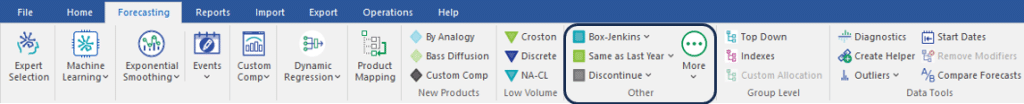
Select Best-fit Line icon on the More icon drop-down on the Forecasting tab or select Forecasting > Curve Fit > Straight Line on the Navigator’s context menu to fit a straight line to the data.
- \CFIT=LINE is the modifier to fit a straight line to the data set.

