Start Forecast Pro and open the project, Tutorial – Accuracy. This project contains forecasts for the cakes and muffins data that we worked with in previous lessons.
To open the FVA report, click the FVA Report icon on the Reports tab. Close the graph and select Total>Cakes>Food-King>CH-20-01 on the Navigator. It is the third end-item.
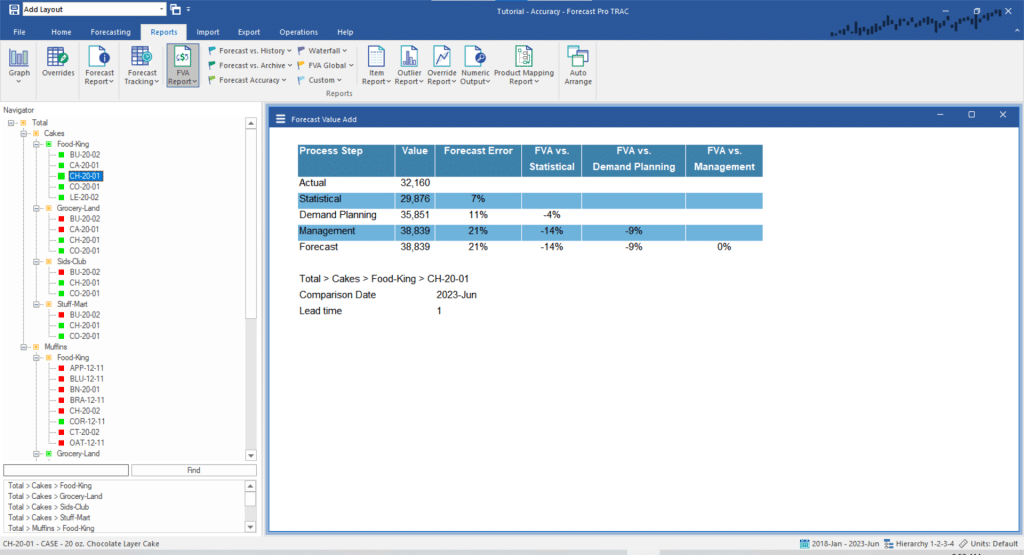
The FVA view is an item specific view. The selected item is shown beneath the report, along with the comparison date and the lead time you want to review. The comparison date is the previous forecast period – June 2023 in this case. Since the lead time is 1, we are reviewing the accuracy of forecasts created with historical data through May 2023.
Demand Planning and Management are override rows. Except for Actual, the process steps are aligned with the rows on the override grid.
The Value column shows the observed historical value for the Actual row and forecasted values for all other rows. The Demand Planning and Management values are the overrides each made in May (since the lead time is one) for June 2023.
The Forecast Error column shows the absolute error, either as a unit deviation or a percentage, for each process step. The remaining columns show the relative impact on forecast accuracy of each process step throughout the forecasting process.
In the example above, the statistical forecast had a forecast error of 7% while the Demand Planning override had a forecast error of 11%. The Demand Planning override was 4% (=11%-7%) less accurate than the statistical forecast. Note that we are showing -4% (as opposed to +4%) to show that the Demand Planning override had a negative impact on accuracy. The Management override had a forecast error of 21%, which was 14% less accurate than the statistical forecast and 9% less accurate than the Demand Planning forecast.
In this example, each step of the forecasting process destroyed value. That is, the final forecast would have been more accurate if no changes were made to the statistical baseline. This will be true for some items, while for other items the overrides will improve accuracy. To understand which items are improving accuracy and which are not, you will want to use the FVA Global exception report. Exception reports are reviewed in the next lesson.

