The Override Report view lists items where overrides and/or comments have been made. The display is useful when reviewing the current overrides and when loading archived override sets.
To open the Override Report view, click the Override Report icon on the Reports tab.
If you double-click an item on the Override Report the Navigator will jump directly to that item, so you can use the Override Report as the equivalent of a Hot List to navigate through the listed items. All global report views support this kind of navigation.
The content and format of the report is controlled using the Override Report Settings dialog box. This dialog box is invoked by selecting Settings on the Override Report icon drop-down, or by selecting Settings on the view’s hamburger menu or context menu.
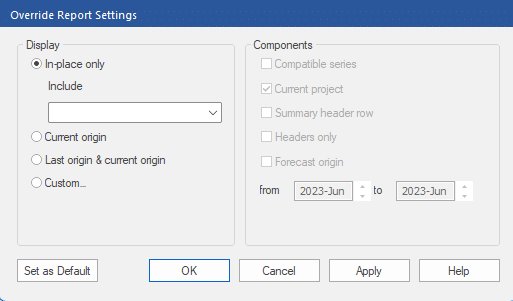
The Display section allows you to control the override sets that will be displayed, to include columns for the Pareto output and to include columns for custom filters (if there are any defined).
In-place only restricts the display to the current in-place override set only. Thus, override sets made in previous states (e.g., in other units and/or hierarchies) will be omitted, as will override sets made for other origins (e.g., previous forecast periods) and override sets associated with other linked projects.
Current origin displays all override sets for the current origin (forecast period). Thus, override sets made in other states (e.g., in other units and/or hierarchies) will be included, but override sets associated with different forecast origins (e.g., previous forecast periods) will be omitted.
Last origin & current origin displays all override sets for the current and immediately previous origin (forecast period). This is often a useful display to view when you have updated the statistical forecasts and are loading override sets from the last forecast period via the Archived Overrides icon on the Imports tab.
Custom provides complete control over the override sets displayed. Once Custom is selected, the Components section of the dialog box is activated. Compatible series restricts the display to override sets where the state (i.e., units of measure and hierarchy) match the current state. Headers only displays the one-line header for each override set, omitting the item-level override information. The Forecast origin option allows you to specify the range of origins to display. Once you check Forecast origin, you may use the spinners to set the date range.

