The Comments Report includes all item-level comments within a project.
To open the Comments Report, click the Comments Report icon on the Reports tab.
To customize the display, open the Settings dialog from the hamburger menu or the context menu.
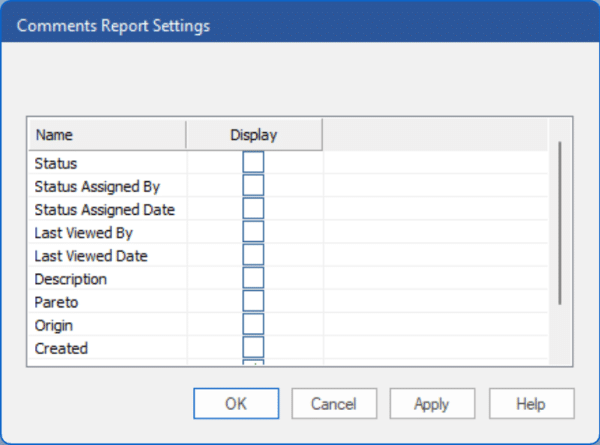
The Settings dialog lists optional columns you may include in the Comments Report. Last Updated and User are included by default and show respectively when the comment was last edited and the user who created it. The remaining optional columns are:
Status: Displays the status.
Status Assigned By: Displays the user who assigned the status.
Status Assigned Date: Displays the date the status was assigned.
Last Viewed By: Displays the user who last viewed the item.
Last Viewed Date: Displays the date the item was last viewed.
Description: Displays the Description for the item in the historic data file.
Pareto: Includes four additional columns: Pareto, % of Total, Ranking and Cumulative %. Consult The Pareto Tab for more information.
Origin: Displays the origin (forecast period) when the comment was made.
Created: Displays a timestamp of when the comment was made.

