Marked content is Forecast Pro TRAC only
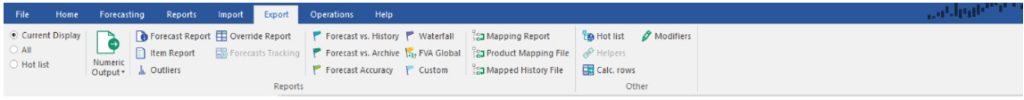
Reports Group: The Reports Group includes functionality to export the Numeric Output or any of the other Forecast Pro reports for all or a subset of the items in your project.
On the left-hand side of the group, you can select which items you want to export. You may select Current Display (includes the items shown if you opened the report view, including any active filters), Hot List (items currently displayed in the Hot List) or All.
Clicking any of the Reports group icons (Numeric Output, Forecast Report, Item Report, Outliers, Override Report, [TRAC] Forecasts Tracking, [TRAC] Product Mapping Report, [TRAC] Forecast vs. History, [TRAC] Forecast vs. Archive, [TRAC] Forecast Accuracy Waterfall, [TRAC] FVA Global, [TRAC] Custom, [TRAC] Mapping Report, [TRAC] Product Mapping File and [TRAC] Mapped History File) will prompt you to save the report for the specified items.
Note that the Forecast Report and [TRAC] Forecasts Tracking icons will both save a Formatted Forecast Report, including a tab for each exported item, in the saved Excel file.
Other Group: The icons in the Other Group allow you to save the Hot List, Helpers, [TRAC] Calculated Rows or Modifiers in the saved current project. These files may then be read into another Forecast Pro project with the Import tab.

