Forecast Pro TRAC only
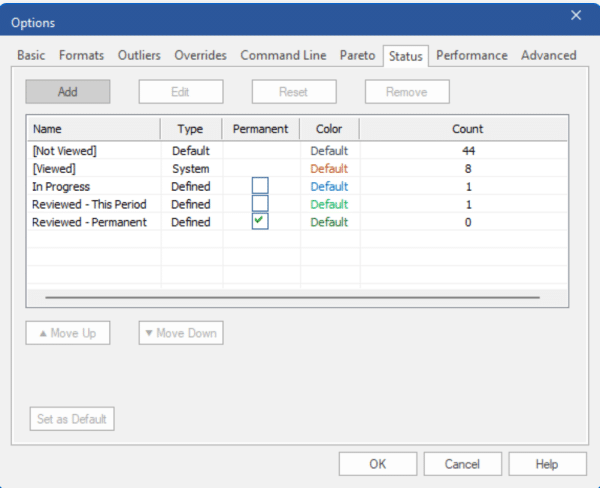
The Status tab allows you to manage project statuses. By default, each project includes predefined statuses, as shown above.
Two statuses cannot be edited or removed:
[Not Viewed]: The Default status. If a status is reset, it is reassigned to this status.[Viewed]: A System status that is automatically applied when you select an item with the status[Not Viewed].
All other statuses with a type of Defined can be edited or removed.
The tab includes four buttons at the top:
- Add: Create a new status.
- Edit: Modify an existing status.
- Reset: Reset the selected status to the default
[Not Viewed]status. - Remove: Delete an existing status. Note that deleting a status automatically resets all items assigned to it back to
[Not Viewed].
Each status includes the following attributes:
- Name: Specifies the name of the status.
- Type: Differentiates system-defined statuses from ones that can be edited by a user.
- Permanent: A checkbox that determines whether the status resets when a new history period is loaded.
- Color: A dropdown to select the color associated with the status.
- Count: Displays the number of items assigned to the status.
By managing these attributes, you can customize statuses to suit your project’s needs.

