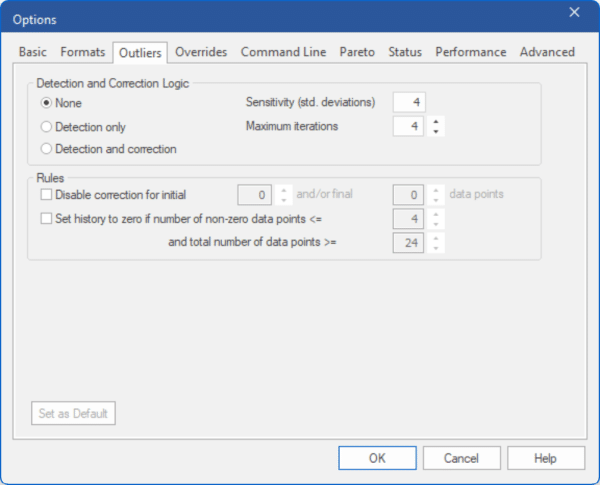
The Outliers tab is used to specify if and how Forecast Pro should detect and/or correct outliers. It also allows you to set the sensitivity settings for outlier detection and to dictate the amount of detail in the outlier report.
Detection and Correction Logic:
None turns outlier detection off. The forecasts will be generated using the uncorrected history.
Detection only will detect outliers and display the suggested corrected values, but the forecasts will be generated using the uncorrected history.
Detection and correction will detect outliers and will automatically use the corrected values when generating forecasts.
Sensitivity (std. deviations) allows you to set the sensitivity of the outlier detection algorithm. If a given fitted error exceeds this threshold and it is the largest error detected during the current iteration, it will be flagged as an outlier. Consult the Forecast Pro Statistical Reference Manual for more details on outlier detection and correction.
Maximum iterations allows you to set the maximum number of iterations permitted during outlier detection for a given item. Since only one outlier is identified per iteration, this setting also defines the maximum number of outliers that can be detected for a given item. Consult the Forecast Pro Statistical Reference Manual for more details on how outlier detection and correction.
Rules:
Disable correction for initial X and/or final Y data points allows you to disable correction for data points at the beginning and/or end of an item. The outlier detection algorithm is sometimes less robust for the beginning and ending historic periods. Disabling correction for the initial and/or ending periods can avoid possible misidentification of outliers in these cases. Consult the Forecast Pro Statistical Reference Manual for details.
Set history to zero if number of non-zero data point is <= X and total number of data points >= Y allows you to set the entire history to zero for an item if the number of zeros meets a specified threshold and the total number of historic data periods exceeds a specified threshold. This setting only has an impact if Outlier Detection and correction is enabled.

