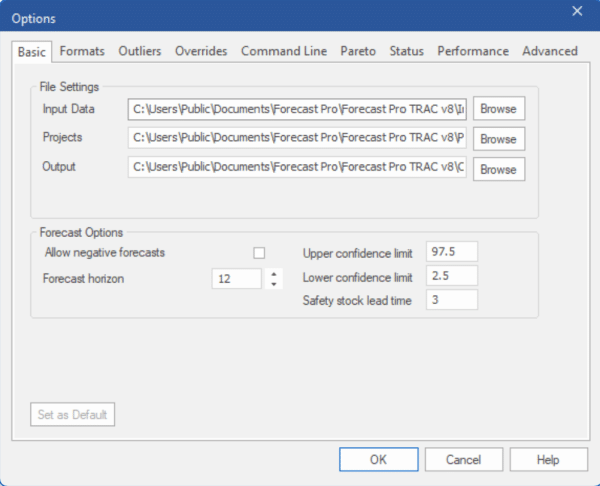
The Basic tab contains frequently accessed settings that every user should understand.
File Settings:
Input Data: Specify the complete path name of the directory where the program should read data.
Projects: Specify the complete path name of the directory where the program should write the project files.
Output: Specify the complete path name of the directory where the program should write all output files (e.g., Numeric Output files, Forecast Reports, etc.).
Forecast Options:
Allow negative forecasts: Most business data are inherently positive, although there are exceptions like telephone connection gain or sales data that include returns as negatives. Users with positive data are understandably disturbed when their forecasts turn negative. This can occur when Forecast Pro captures a downward trend at the end of your historic data. If Allow negative forecasts is turned off, Forecast Pro will replace negative forecasts with zeros. If Allow negative forecasts is turned on, then Forecast Pro takes no special actions to avoid negative forecasts.
Forecast horizon: Specify how many periods ahead you want Forecast Pro to forecast.
Upper confidence limit: Specify the percentile for the upper confidence limits. The upper confidence limit for a specific item can also be specified using the \Upper= modifier.
Lower confidence limit: Specify the percentile for lower confidence limits. The lower confidence limit for a specific item can also be specified using the \Lower= modifier.
Safety stock lead time: Specify the lead time for the safety stocks. The specified lead time appears highlighted in the Safety Stock section of the Forecast Report and determines the values written to the Numeric Output file. Fractional entries (e.g., 1.5) are permitted.

