Click the Diagnostics icon in the Data Tools group on the Forecasting tab or select Diagnostics from the drop-down on the Graph icon on the Home tab or Reports tab to open the Diagnostics View.
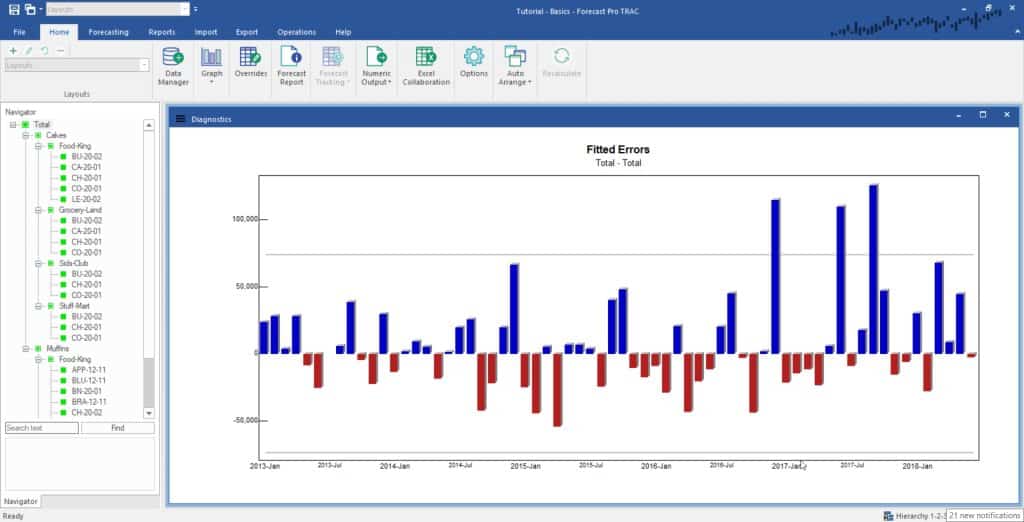
Consult The Diagnostics View for details on available functionality.

