Helper variables are required for event modeling, forecast by analogy and weighting transformations. Helper variables may also be used in Custom Component, Dynamic Regression, and Machine Learning models.
Event schedules are created interactively using the Event Manager, or you can create helper variables containing the event schedules in Excel or in a database and import them into your project using the Data Manager. Event Schedules are not created with the Create Helper icon.
Forecast by analogy requires a helper variable containing the analogy series. Using a weighting transformation requires a helper variable containing the weights. Depending on your needs, you can either create forecast by analogy and weighting transformation helper variables using the Create Helper icon or you can create them in Excel or in a database and import them into your project using the Data Manager (see Helper Files in the Setting Up Your Optional Data section of this Command Reference chapter).
To create a helper variable within Forecast Pro, use the Navigator to select the item which you want to base the helper variable upon, and then click on the Create Helper icon in the Data Tools group on the Forecasting tab or select Helper variable > Create on the Navigator’s context menu to open the Create Helper Variable dialog box.
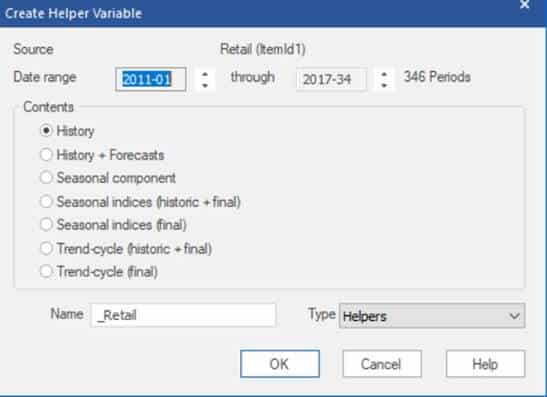
To create the helper variable, select the desired contents, adjust the date range (if necessary) and click OK. Forecast Pro will then create the helper variable and save it in your project.
By default, the helper variable will be named “_selection” where selection is the name of your current Navigator selection. You may rename the helper variable via the Name field prior to clicking OK.
The Seasonal component option is designed for use with the custom component model. The custom component model allows you to import seasonal indexes from a helper file. The Seasonal component option on the Create Helper Variable dialog box estimates a set of seasonal indexes which can then be imported into a custom component model. For example, say you want to build a custom component model for a given SKU that uses the seasonal indexes calculated from the SKU’s corresponding category-level group. You would select the category-level group, create the helper variable and then import the indexes from the helper when you build a custom component model for the SKU. See the section on Custom Component Models for more details.
If you wish to delete a helper variable select the helper variable on the Navigator, then right click to invoke the Navigator’s context menu and then select Helper variable > Delete. Please note that once you delete a helper variable, it cannot be restored.

