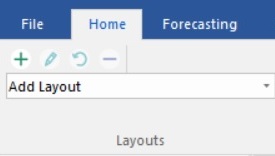Layouts are an excellent way to standardize your forecasting process. Layouts allow you to save and return to setting and window view configurations. If you set up your forecasting process with layouts, you can easily access the key information you need each time you update your project. Please consult the Working with Layouts section of the Advanced Navigation lesson and the Touring the Five Reports section of the Exception Reporting lesson in Forecast Pro Unlimited Tutorials for more details on using layouts.
To make a layout, you first create a project view that you find useful. For example, you may want to have a graph view and an item report filtered to products with less than 12 periods of history. If you are using monthly data, this view will show you all items with less than a year of history. You can view each item in the graph by double clicking on each item in the item report list. Next, you will want to save that view as a layout.
Layouts are managed from the Home tab.