

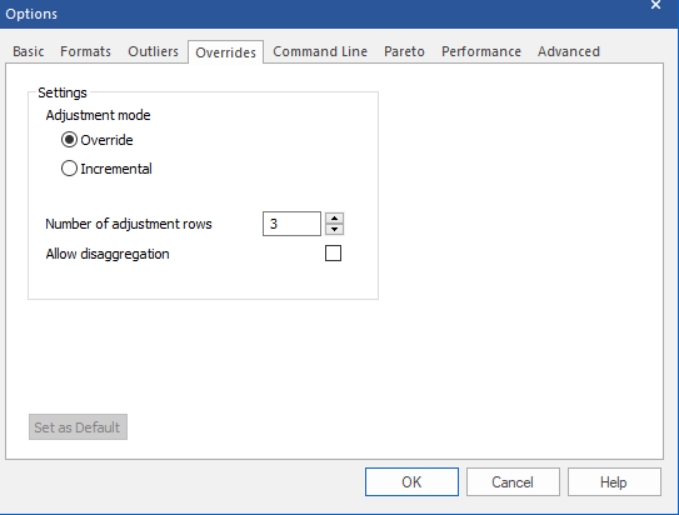
The Overrides tab controls operation and display of the Override view.
Adjustment mode. If this selection is set to “Override” any overrides entered will replace the corresponding baseline forecasts (or overrides entered on a preceding row). If this switch is set to “Incremental” overrides you enter will be added as incremental adjustments to the baseline forecast rather than replacing it, and the final forecast will equal the sum of the statistical forecast and all overrides entered. If you attempt to change this setting when overrides exist for the current project, you will receive a warning and all overrides will be erased.
Number of adjustment rows. This setting controls the default number of adjustment rows displayed in the Override view.
Allow disaggregation. If this switch is on, the Override window will include a “Disaggregate to” drop-down box, allowing you to disaggregate (i.e., push down) any overrides made at a group level to lower levels of the hierarchy. The disaggregation is based on a proportional allocation.