

A multivariate text file contains information for the data series you wish to forecast.
This file is stored as an editable text file with the extension MLT. You must create this file outside of Forecast Pro, making sure that you format it appropriately.
The MLT file format is straightforward. The file begins with record headings followed by a semicolon. The record headings are required for the attribute (e.g. Variable Name) and Description fields and are optional for all other records. You can use them for titles, calendar information, etc. if you wish.
After the record headings comes header information for the first variable, followed by decimal numbers representing the historical data and then a semicolon. This is followed by the same format for subsequent time series. Two semicolons in a row mark the end of the MLT file.
Since Forecast Pro recognizes spaces, tabs and returns as equivalent terminators, you have a great deal of flexibility in formatting your data. The most common format is to organize series by rows, as in the following example.
Here is an example of an MLT file. The file is installed with the program and is named Sample Historic Data - Horizontal.mlt.
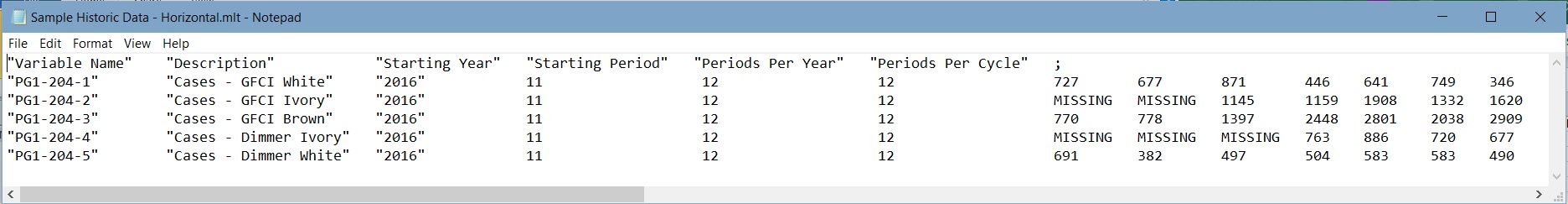
The above example does not use attribute fields to define product groupings. This is often desirable and is discussed in the Using Attribute Fields to Define a Hierarchy section below.
The header consists of the first six items:
Variable name. Up to 256 characters enclosed in quotes.
Variable description. Up to 256 characters enclosed in quotes.
Starting year. Must be an integer.
Starting period. Must be an integer.
Periods per year. Must be an integer.
Periods per seasonal cycle. Must be an integer.
See the Overview section at the beginning of this chapter for more details on these items.
The remaining fields contain historic data. Each time series is terminated with a semicolon and the file is terminated with two semicolons.
Notice that we have elected to use the same starting period and starting year for each time series and then used the keyword “MISSING” in lieu of values for data points that are unavailable. Thus, in the example, the first value for PG1-204-2 is for January 2017, even though the header defines the starting period as 11 and the starting year as 2016. Aligning the data file this way makes it easier for somebody to view and modify the file. Alternatively, we could have omitted the “MISSING” keywords and altered the starting period and starting year to correspond to each individual time series’ starting date. Forecast Pro will have no problem reading a file formatted in this fashion—but you might.
The one-time-series-per-line format illustrated above is easy to read, however, keep in mind you can use any combination of rows and columns.