

Click on the Start Dates icon in the Data Tools group on the Forecasting tab or select Forecasting>Set Start Dates on the Navigator context menu to open the Set Start Dates dialog.
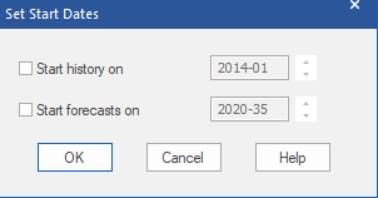
To only use history after a specified date to generate a forecast, select Start history on and use the spinner to set a start date.
To start forecasting an item starting with a specified date, check Start forecasts on and use the spinner to set the launch date.
Start Dates are associated with the following modifiers:
\START(Year, Period). Only use historic data after (and including) the specified date to estimate the specified item’s forecast model.
\LAUNCH(Year, Period). Start forecasting an item on the specified date.