

To save a forecast project you select the File tab and then select Save on the left bar, click the Save icon on the far left of the default Quick Access Toolbar or simply use Ctrl+S. To open a forecast project, you select the File tab and then select Open on the left bar or simply use Ctrl+O.
If you open a project and data files have not changed (i.e., the time and date stamps match), the project will restore the conditions present when the project was saved allowing you to continue your work where you left off.
If you open a project and the data files are not available, the project will restore the conditions present when the project was saved—thus you can review projects, make adjustments, etc. even if you do not have access to the data files. This will often be the case when sharing projects with colleagues.
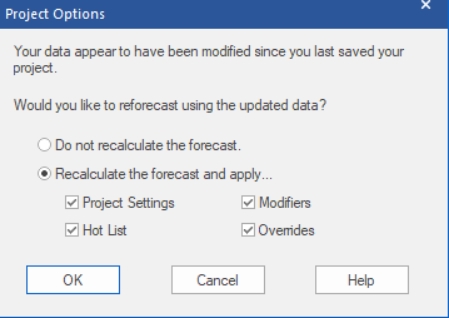
If you open a project and data files have changed, a dialog box will appear allowing you to either generate new forecasts using the updated data or restore the conditions present when the project was saved (i.e., do not recalculate the forecasts using the new data).