

Each of the statistical forecasting methods requires an unbroken stream of historic values. Unfortunately, missing values are common in business data. You therefore need a well-formulated approach to missing data. There are two parts to the approach. You must first decide how to encode missing values in the input data file. Then you must decide how these missing values are to be treated by Forecast Pro. This is controlled by several settings on the Formats tab of the Options (see below).
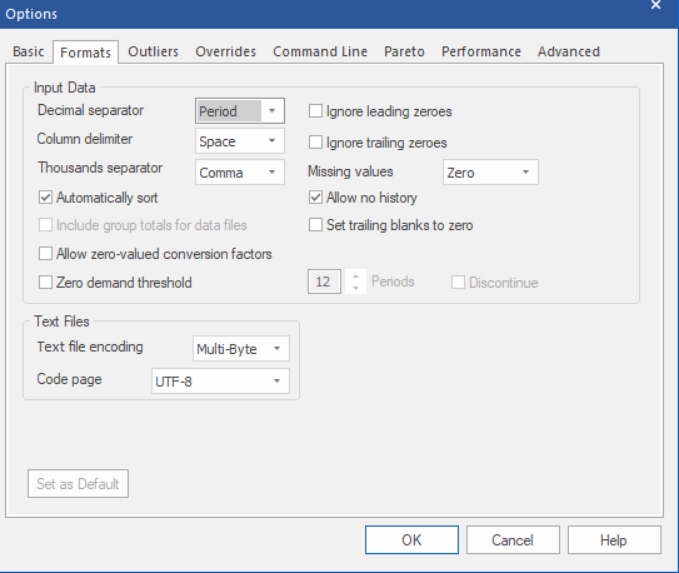
The encoding of missing values depends upon the data format. However, one problem is common to all the formats—the distinction between missing values and zeroes. Forecast Pro ordinarily considers zeroes to be actual data values and treats them as such. If they were really intended as missing values, then the forecasts can be badly biased.
Forecast Pro treats a sequence of leading zeroes as missing values if you check “Ignore leading zeroes” on the Formats tab of the Options dialog box, and it treats trailing zeroes as missing if you check “Ignore trailing zeroes”. If you can avoid using this strategy, do so. Its dependence upon these flag settings makes it a little risky.
When historic data is read into Forecast Pro, the program establishes a global ending date for the history which corresponds to the most recent observation available for any item being read in. If a given item does not have a historic observation for the global ending date, the item is flagged as “dead.” Dead items are not forecasted but their demand history goes into the group totals. This can be an issue if your data source code’s zeroes as missing (e.g., blank cells in Excel, no transaction in a table or query, etc.). If you check “Set trailing blanks to zero” on the Formats tab of the Options dialog box, Forecast Pro will replace missing trailing observations with zeroes. If you can avoid using this strategy, do so. Its dependence upon these flag settings makes it a little risky.
Zeroes in the middle of your data are always treated as numerical values. Therefore, embedded missing values must be explicitly coded as missing. Since the way you do this depends upon the data format, it will be addressed as we discuss each specific data format.
Forecast Pro interprets your input data and missing values as the data are read. To change treatment of missing data, you must reread the data from scratch. The interpretation of zeros and missing values depends upon the “Ignore leading zeroes” and “Ignore trailing zeroes” flags and upon the “Missing values” setting on the Formats tab of the Options dialog box. There are three possible settings for missing values—Truncate, Impute or Zero.
Truncate directs Forecast Pro to use only the most recent unbroken stream of data. All data up to and including the last missing value are discarded.
Impute directs Forecast Pro to discard leading and trailing missing values but to impute embedded missing values via linear interpolation.
Zero directs Forecast Pro to reset missing values to zeroes and to treat them as numerical values. This setting is appropriate when the data file is written from a database in which only the non-zero records are stored. In other cases, it might lead to badly biased forecasts.