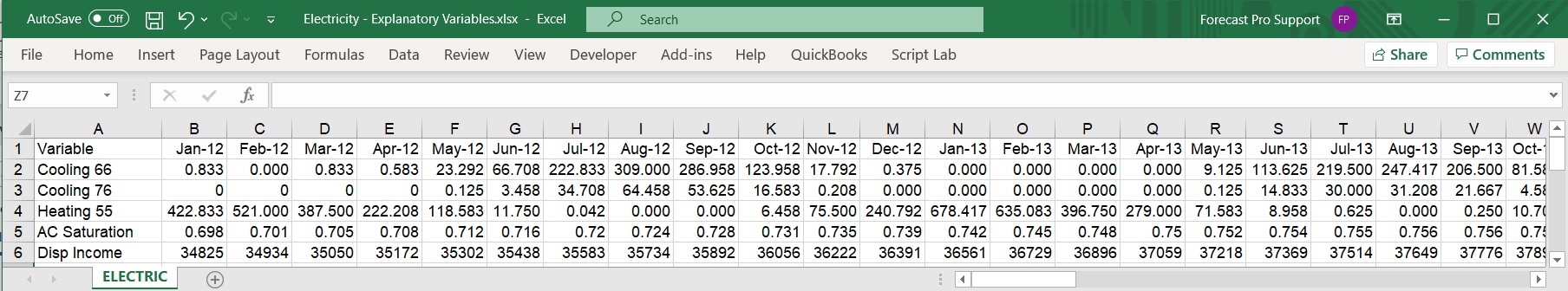Setting up global variables is straightforward. The first column is labeled Variable and contains the name of the explanatory variable. The remaining columns are labeled with dates and contain the date values. These date values should match what is used in Forecast Pro (e.g. the dates shown in the Numeric Output view).
The sample file shown below, “Electricity - Explanatory Variables.xlsx”, is provided with the software.