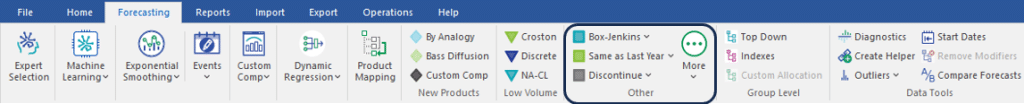
Forecast Pro offers the following curve fitting approaches: Best-fit line, Quadratic, Exponential and Growth. Each of these methods can be selected from the Curve fitting drop-down on the More icon drop-down or from Forecasting > Curve Fit on the Navigator’s context menu.
Select Auto from the Curve fitting drop-down on the More icon drop-down or select Forecasting > Curve Fit > Auto on the Navigator’s context menu to use the curve fitting routine that best fits the historic data.
The modifiers for moving average models are:
- \CFIT: Use the curve fitting routine that best fits the historic data.
- \CFIT=LINE: Fit a best-fit straight line to the data set.
- \CFIT=QUAD: Fit a quadratic curve to the data set.
- \CFIT=EXPO: Fit an exponential curve to the data set.
- \CFIT=GROW: Fit a growth curve (S-curve) to the data set.

