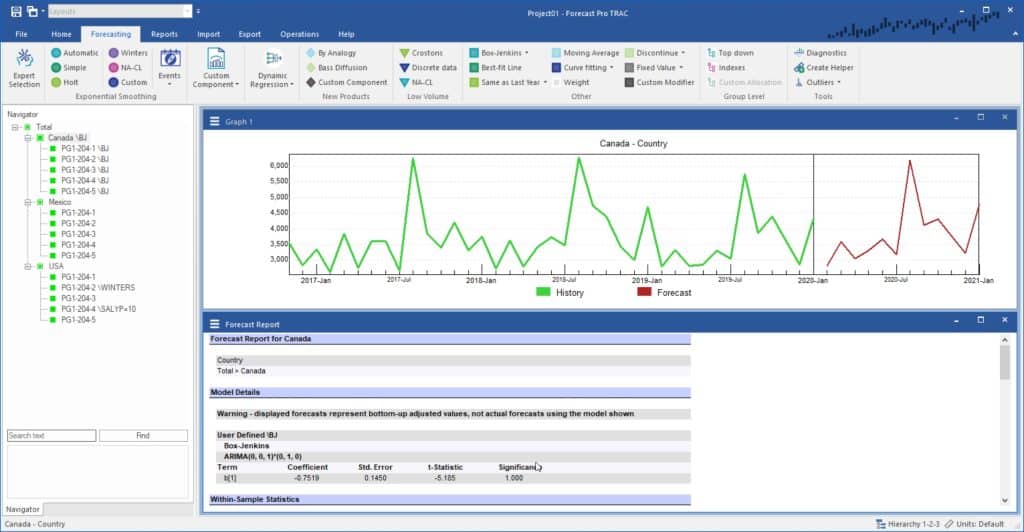Select the group Total>Canada on the Navigator. On the Forecasting tab, click on the Box-Jenkins icon (in “Other”) to select an Automatic Box-Jenkins model. Notice that \BJ now appears to the right of the group Total>Canada.
Suppose we wish to dictate that a Box-Jenkins model be used for every item in the group Canada. To accomplish this, select Total>Canada on the Navigator, right click to bring up the Navigator’s context menu and select Apply Modifier(s) To>Children. Notice that the \BJ modifier now appears on all of Total>Canada’s “children” (i.e., all items one level down in the group Total>Canada).